Features & Capabilities
Carium's cloud-hosted care experience platform is designed to foster strong relationships between patients and their care team. Every feature at Carium is approached with the patient's best interests at heart, as they're at the core of all we do. Carium aims to enhance the connection between patient and provider with modern mobile applications and advanced provider tools, introducing an approach not previously seen in healthcare.
Patient Engagement Tools
Patients can interact with the Carium Platform using a variety of interfaces. Patients can access their account through a web interface or through native mobile applications for iOS and Android devices. For patients that may not want to create another account or download an application, Carium can deliver content to the patient through SMS or email channels.
The following is a high-level description of some patient engagement tools that providers can utilize to build stronger relationships with their patient population.
Biometrics
Carium facilitates the collection of a wide variety of biometrics from patients. This data is stored in a timeseries database, accessible to both providers and patients. The data can be manually entered by patients or providers, collected from Bluetooth devices, cellular-connected devices, or via supported third-party integrations.
Carium supports personal health devices with Bluetooth integration and/or cellular connectivity, provided they're certified by Carium. These devices are available for purchase through Carium's logistics partners. Additionally, Carium can pull information from Apple HealthKit when installed on the user's phone, as well as through OAuth sessions with Google Fit, Fitbit, Omron, and Dexcom.
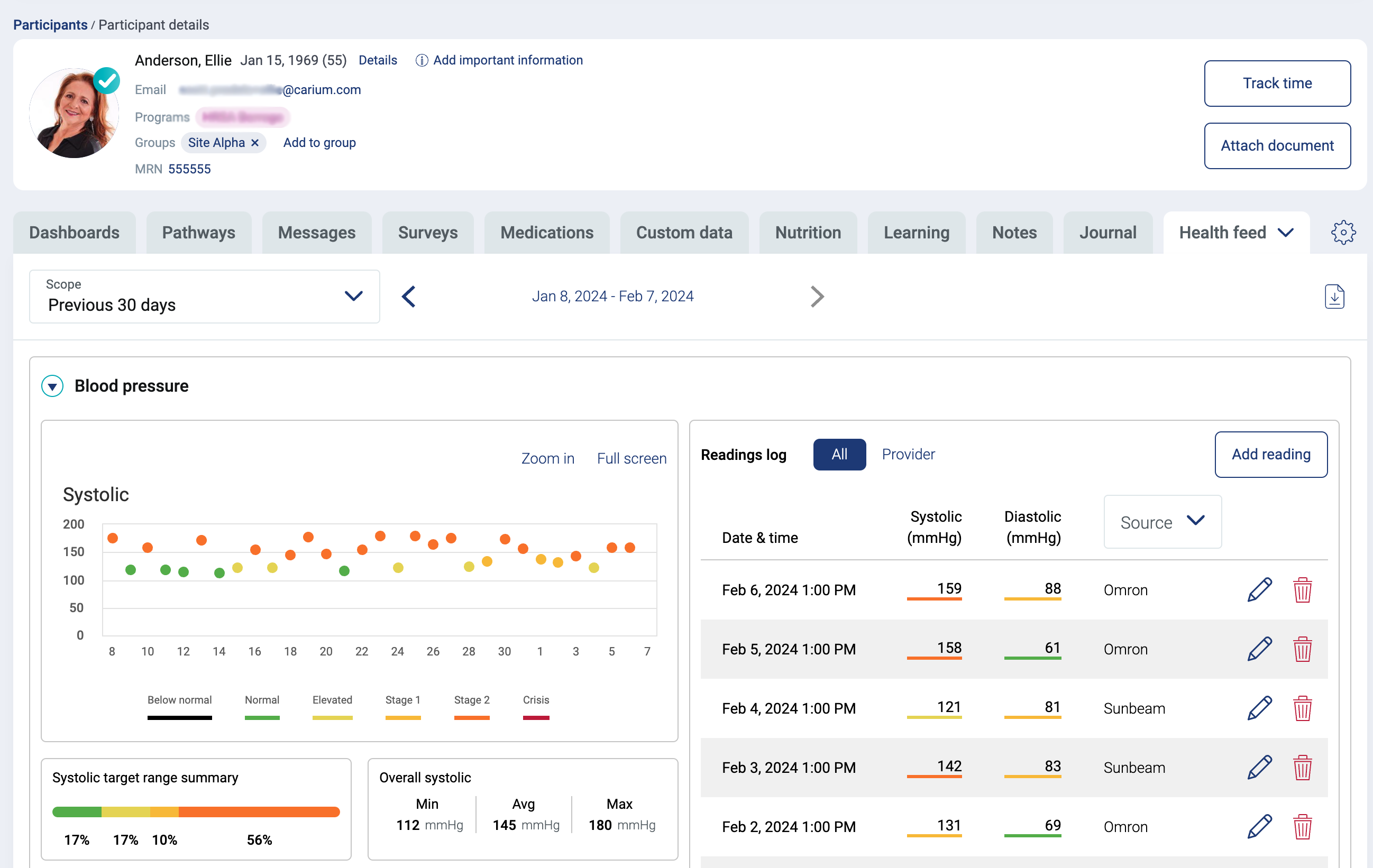
Notifications
Native mobile OS notifications are used to inform users of new information available within the Carium app. These notifications can be triggered by a variety of sources in the platform and can be automated through the use of customized interactions.
Surveys & Assessments
Carium natively supports various standard assessments (for example, GAD-7, PHQ-9, PROMIS) and allows for the creation of custom assessments and surveys through the provider web UI. More complex surveys can be designed using the Carium SDK, which enables the development of decision tree structures. This feature allows the flow of questions to adapt based on the user's previous answers. Survey responses can be in the form of buttons, checkboxes, dropdowns, multiple-choice, and single text box.
Surveys can be assigned to patients either manually or through automated custom workflows and API triggers. Patients receive a notification when a new survey is available and can choose to complete it immediately or return to it later.
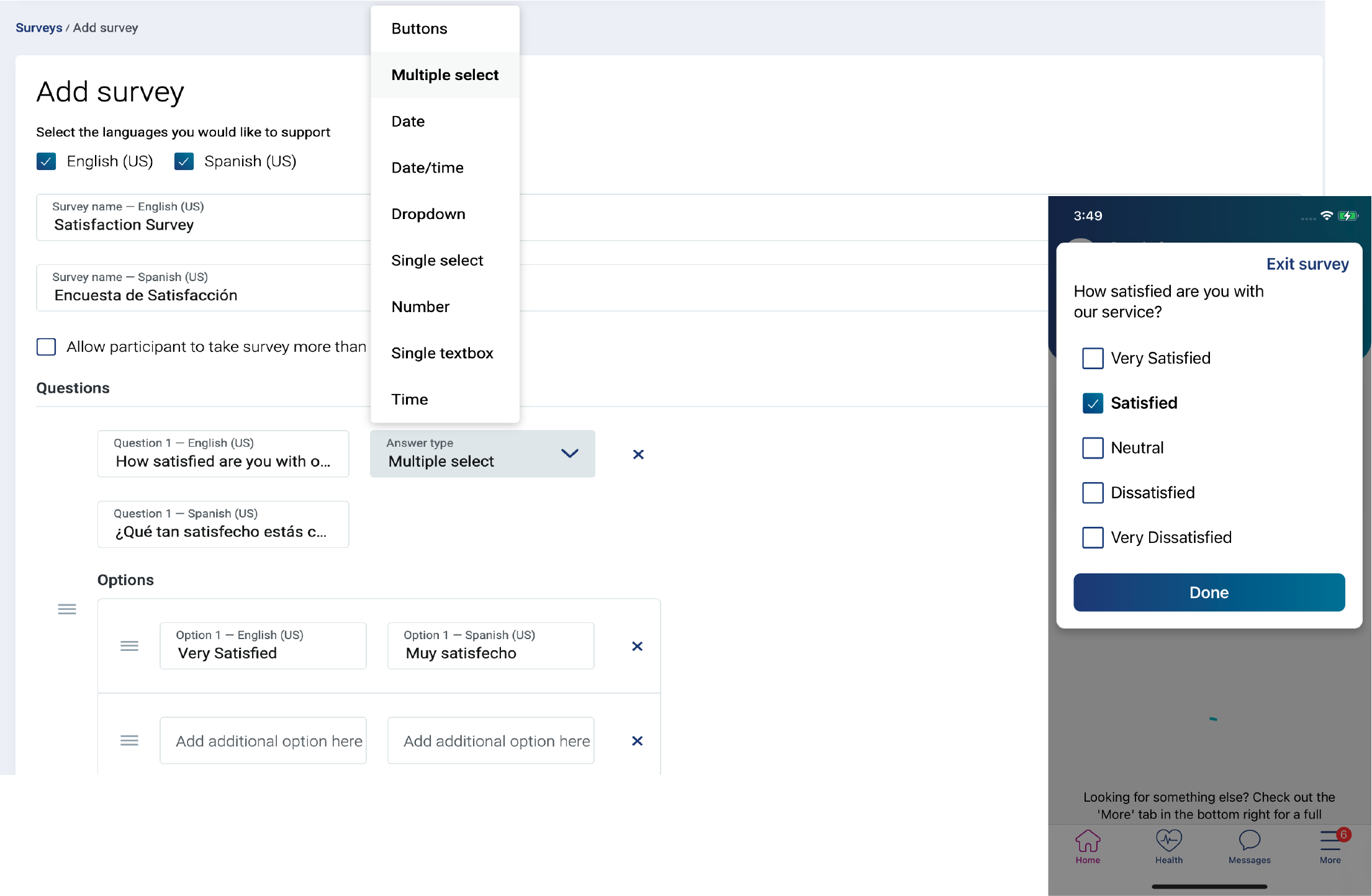
Providers can view all survey responses either within a patient's record, where they can review all survey types assigned to that patient, or through the global surveys page, where they can view all responses to a specific survey.
Custom dashboards can be utilized to summarize survey responses from a user population. They can also support custom scoring implementations.
Forms
Forms can be created in the Carium platform to gather important information from the patient, including intake details, medical history, and insurance information. These forms can be created through the provider web UI. More complex forms can be designed using the Carium SDK, including conditional fields, and dynamic form completion.
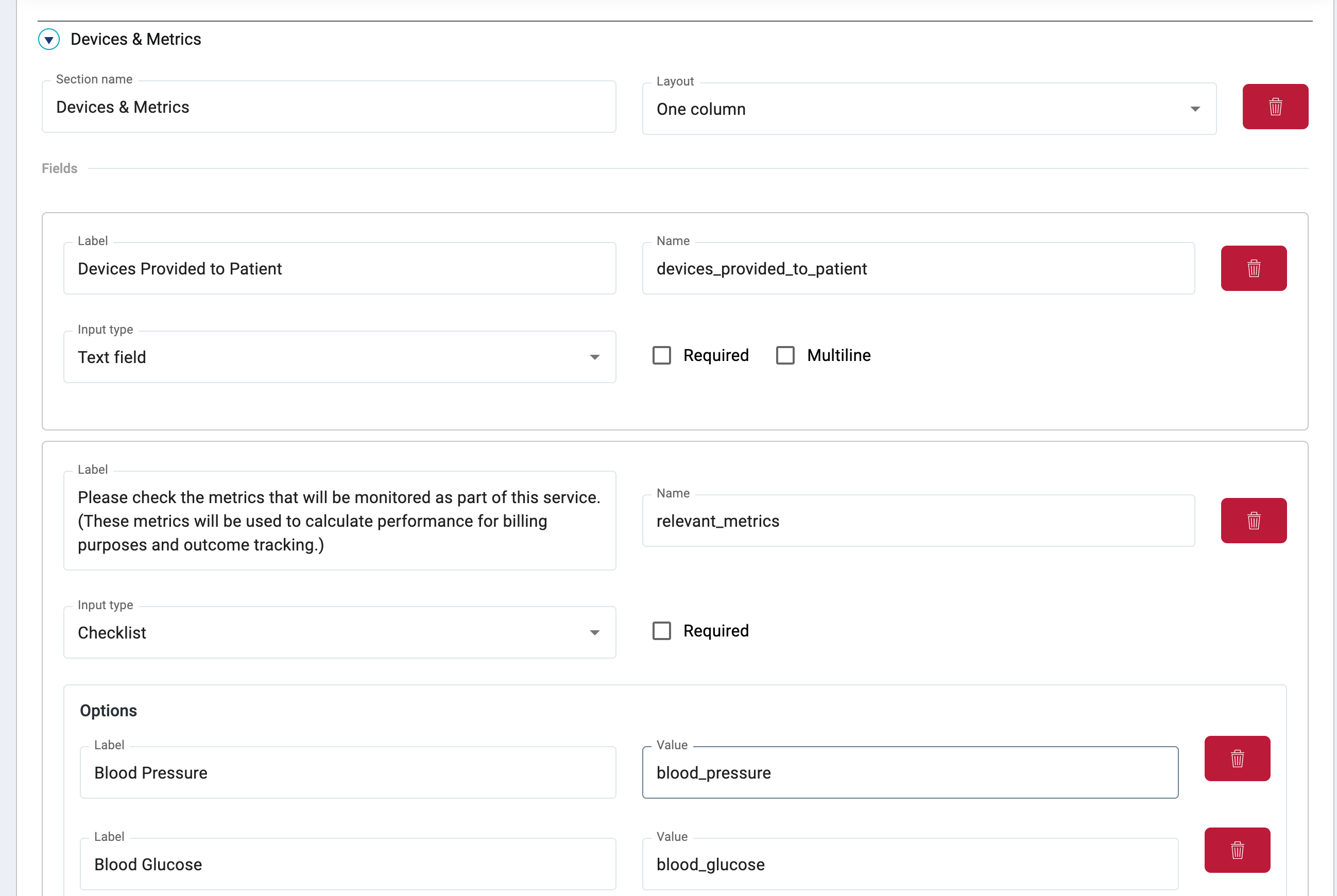
Forms can also be used to capture important information from providers and increase workflow efficiencies. Custom forms can be attached to auto generated worklist to-dos. Once completed, information from the form can inform additional workflow steps and pathways.
Actions
Actions are SMART goals that can be created by patients or providers. One of the main applications of actions is behavior change. This helps to ensure that patients are receiving the recommended support to help them successfully self manage their health goals. Each action can be assigned a start and end date, and related metric. Providers and patients also have the ability to set optional reminders for actions. These reminders are configurable, with the ability to choose the time of day, and the specific day(s) they would like to receive these reminders.
Patients receive a notification when new actions are assigned to them by a provider. Both provider and patient created actions are viewable in the patient app, with detailed information about each action. Patients can also change the frequency of their reminders in the app. When patients reach certain action milestones, Carium automatically sends messages of encouragement. All actions are viewable by providers in the patient record. Weekly and all-time completion information for each action is also viewable there.
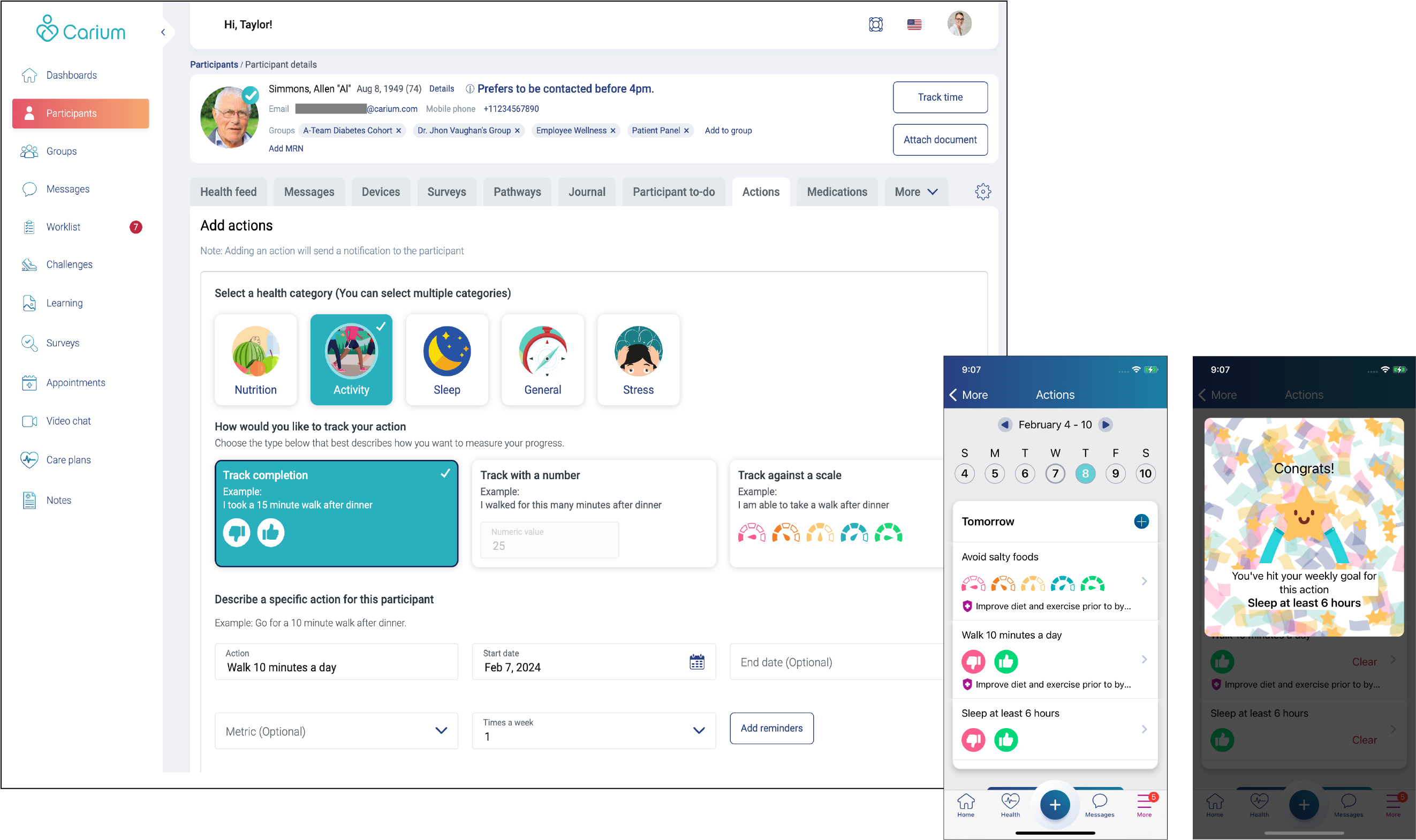
To-dos
Providers can send tasks to patients with Carium to-dos. To-dos can be assigned to patients manually or through automated workflows. Patients can also create their own to-dos for tracking in Carium.
Each to-do can include detailed notes as well as due dates for completion. Patients receive a notification when a new to-do is assigned to them. All to-dos are available for viewing in the patient record, including past due and completed to-dos.
Journaling
Patients are able to use the journaling tool in Carium to enter qualitative data about meals, exercise, or any other relevant information they want to share with their provider. Journal entries can include both text and photo attachments. Patients are also able to create private journal entries that aren't shared. Journaling is another way that Carium allows for self management, giving patients the opportunity to practice learned skills.
All journal entries (except those labeled private) are available for viewing by providers in the patient record.
Learning
Carium has a library of available content that can be sent to patients, as well as the ability to create custom content in the provider web UI. Custom content sources can include web links or PDF files. Content can be organized with configurable tags, and there are multiple sorting and filtering options available in the provider web UI.
Content can be managed and manually sent to individual patients or groups of patients in the Learning screen of the provider web UI. This screen also shows the number of views for each piece of content, and how many patients it has been shared with. The patient record shows all content assigned to that patient as well as view counts.
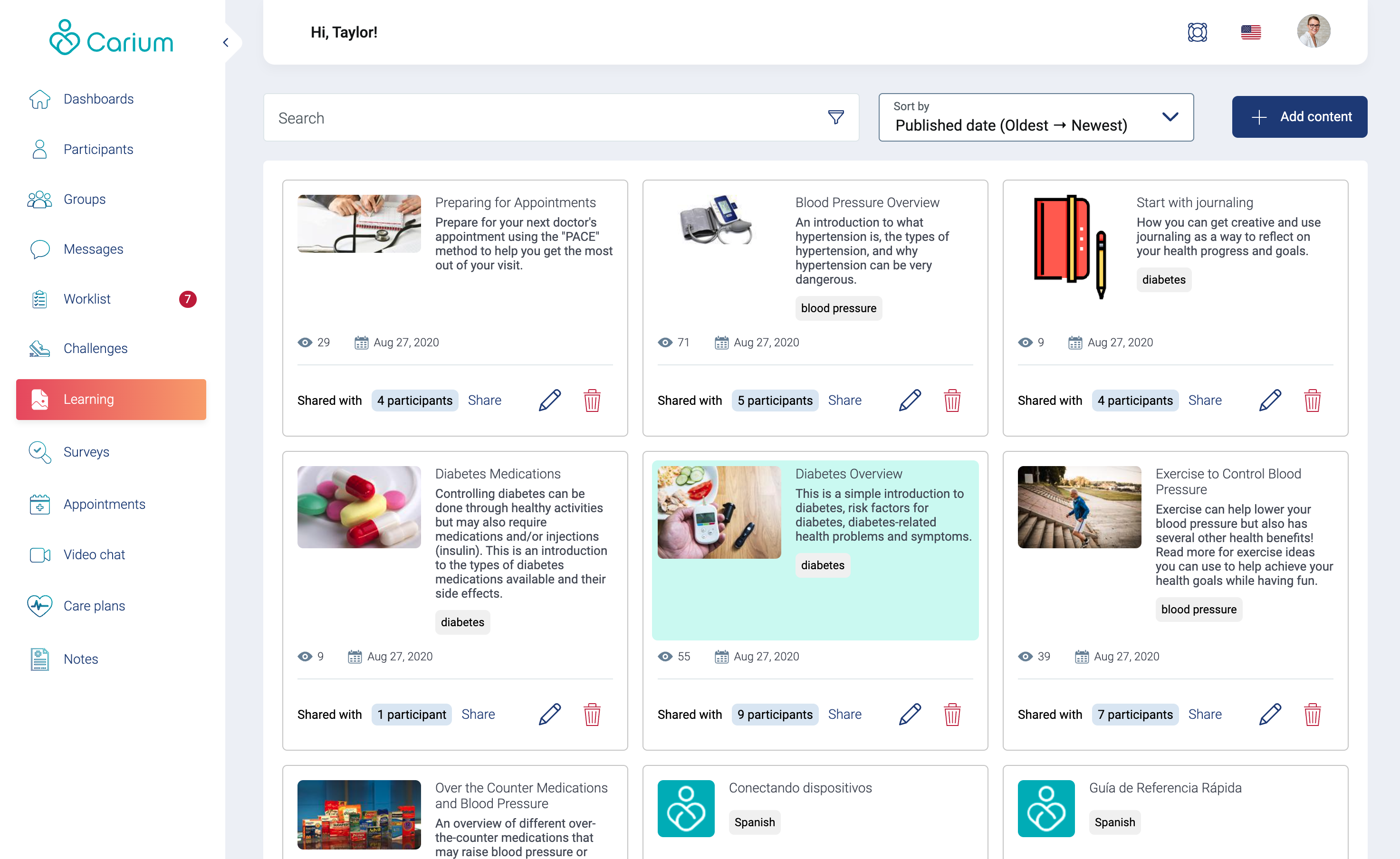
All learning content can be assigned to patients manually or through automated custom workflows and API triggers. Patients receive a notification when new content has been shared with them.
Chat Messaging
Secure messaging in Carium allows for seamless communication between patients and providers. There are numerous ways that providers can message with patients. Individual messages can be sent between a single patient and provider(s), with all messages living in one thread for easy access. Providers can create group messages to facilitate communication between multiple patients and their providers as well.
Providers can also communicate with each other using care team messaging. This type of channel doesn't allow patients, and enables a group of providers to securely message each other within Carium. Messaging is also available in the provider mobile apps.
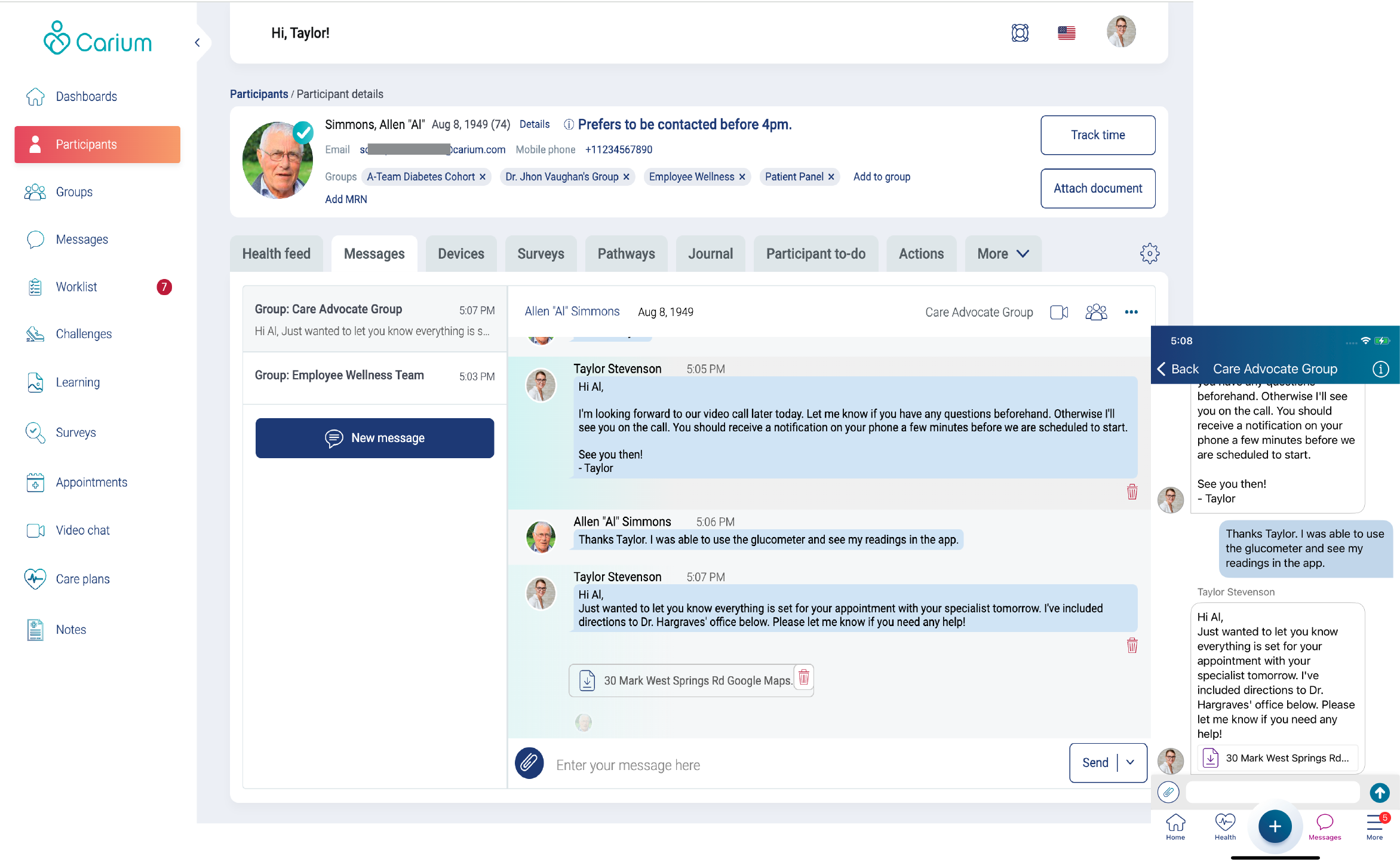
Care Team Web Messaging Interface with Patient mobile interface
Providers can send the same message to multiple participants using the broadcast and bulk messaging features. Patients receive a notification any time they have a new message from their provider. Once a messaging channel is open, patients can reach out and message their provider at any time.
All chat messaging channels support the attaching of files that are delivered inline with the messages. In addition, Carium supports read receipts so providers know if their patient has viewed their message.
Appointments & Video Calls
Appointments can be created by providers in Carium and shared with the patient. In some cases, these appointments can be pulled from an external source such as an EMR. Appointments can optionally include a video call. Patients can join the video call directly from the appointment entry or via an app/SMS notification at the scheduled time.
During the call, the provider can take notes and track their time for billing purposes.
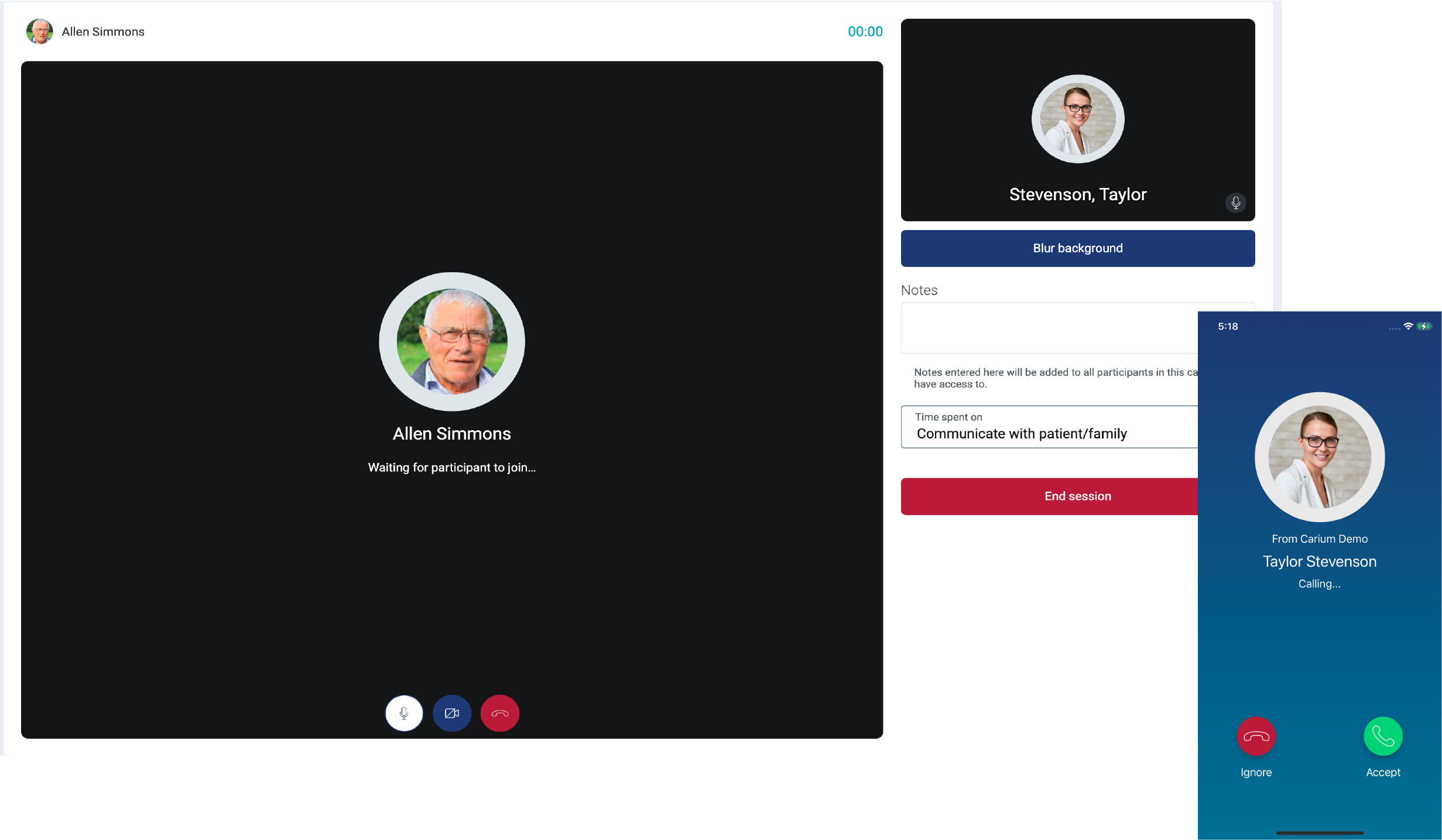
Nutrition
The nutrition feature in Carium allows for quantitative nutrition tracking. Patients are able to track meaningful nutrition information. Patients can view a daily summary, including calorie and macronutrient information. Food can be logged manually, added with the built in UPC scanner, or entered as a custom item. All nutrition information is pulled from a third party integration with Nutritionix.
Providers can set calorie and macronutrient goals for patients, and track their progress in the patient record. Weekly averages are also displayed in the patient record, with the ability to drill down into individual entries.
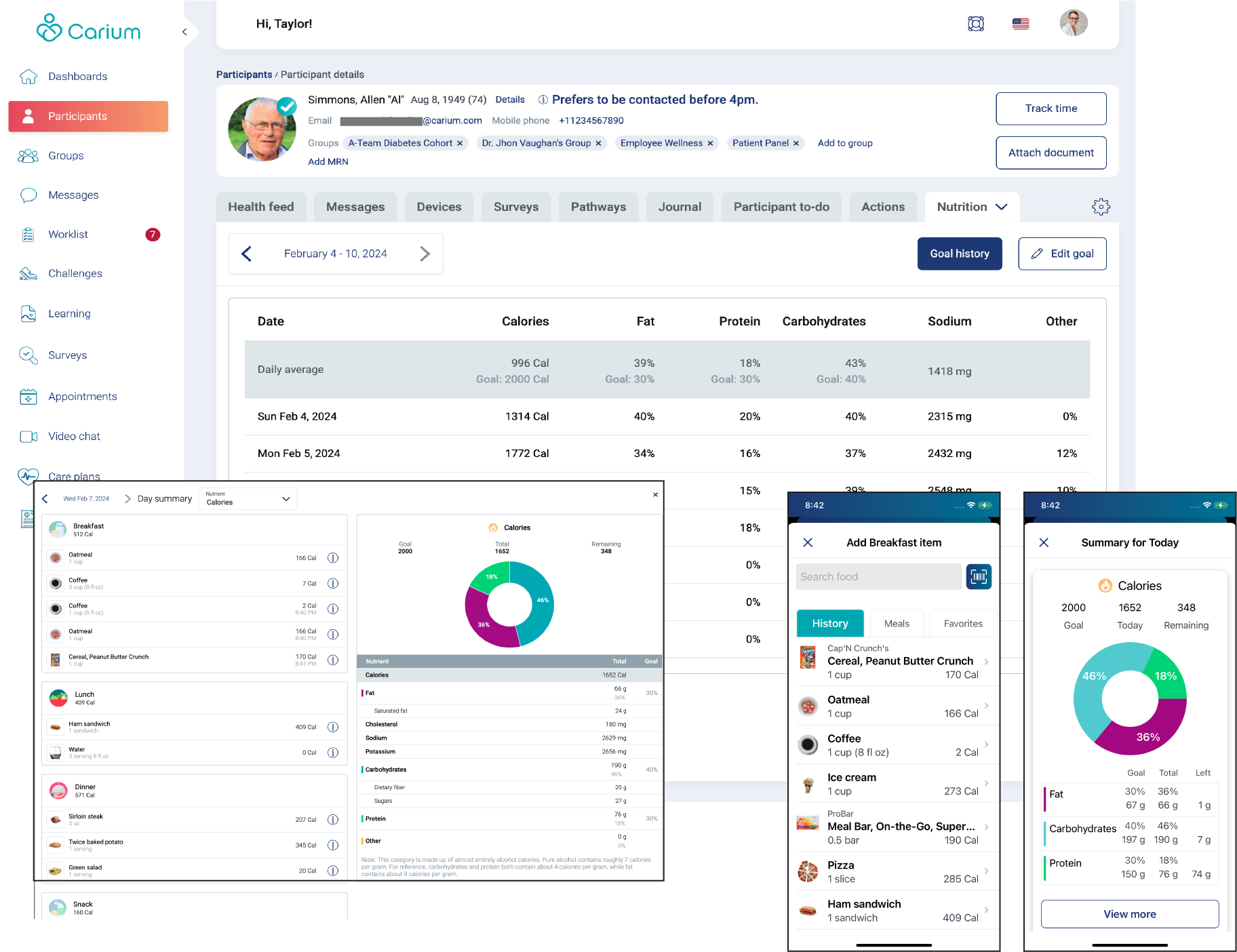
Medications
Medications can be entered in Carium by providers and patients. Medication options in the provider web UI are pulled from the RxNorm API. Providers can select a medication from this list and enter dosage information as well as relevant notes. All medications entered by patients or providers are available in the patient record.
Patients can enter medications in the Carium mobile application, and also edit medication information that has been entered by their provider. For example, a patient can add a photo to a medication entry so they're able to identify the medication. Patients can also opt-in to a daily reminder to take their medication(s).
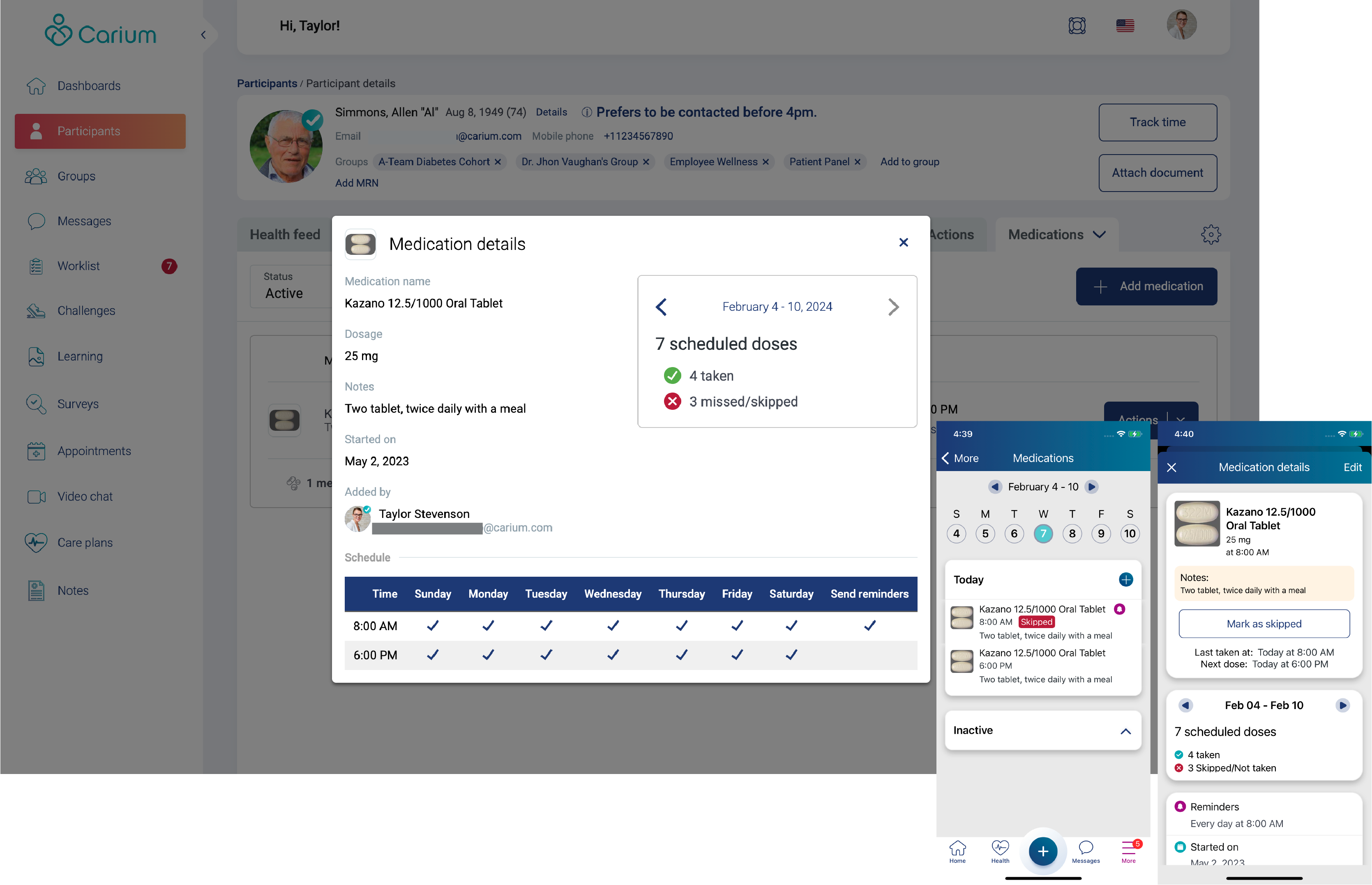
Lab Results
Lab results extracted from EMR systems can be displayed for patients directly in their mobile application. These results are a combination of the standard FHIR Diagnostic Report and Observation objects.
Banners
Banners can be configured to appear at the top of the patient’s home screen. These banners are used as a call-to-action and can be informational only or tapping can trigger another task in the backend. As an example, one provider group configured a banner to suggest patients fill out a COVID assessment if they believed they had symptoms. Tapping on the banner would start the assessment. When completed the results were analyzed and if concerning sent to the appropriate provider.
Challenges
Carium challenges offer an exciting way to engage a group of patients through friendly competition. Carium provides a variety of standard challenges including steps, mindfulness, water intake, and exercise. For each of these challenges, patients are awarded points based on health activity tracked in Carium (that is, 1 point for every 5,000 steps).
Patients can see their point totals and how they're doing against the competition in the mobile app. Providers can also see the leader board in the provider web UI as well as manage the challenge.
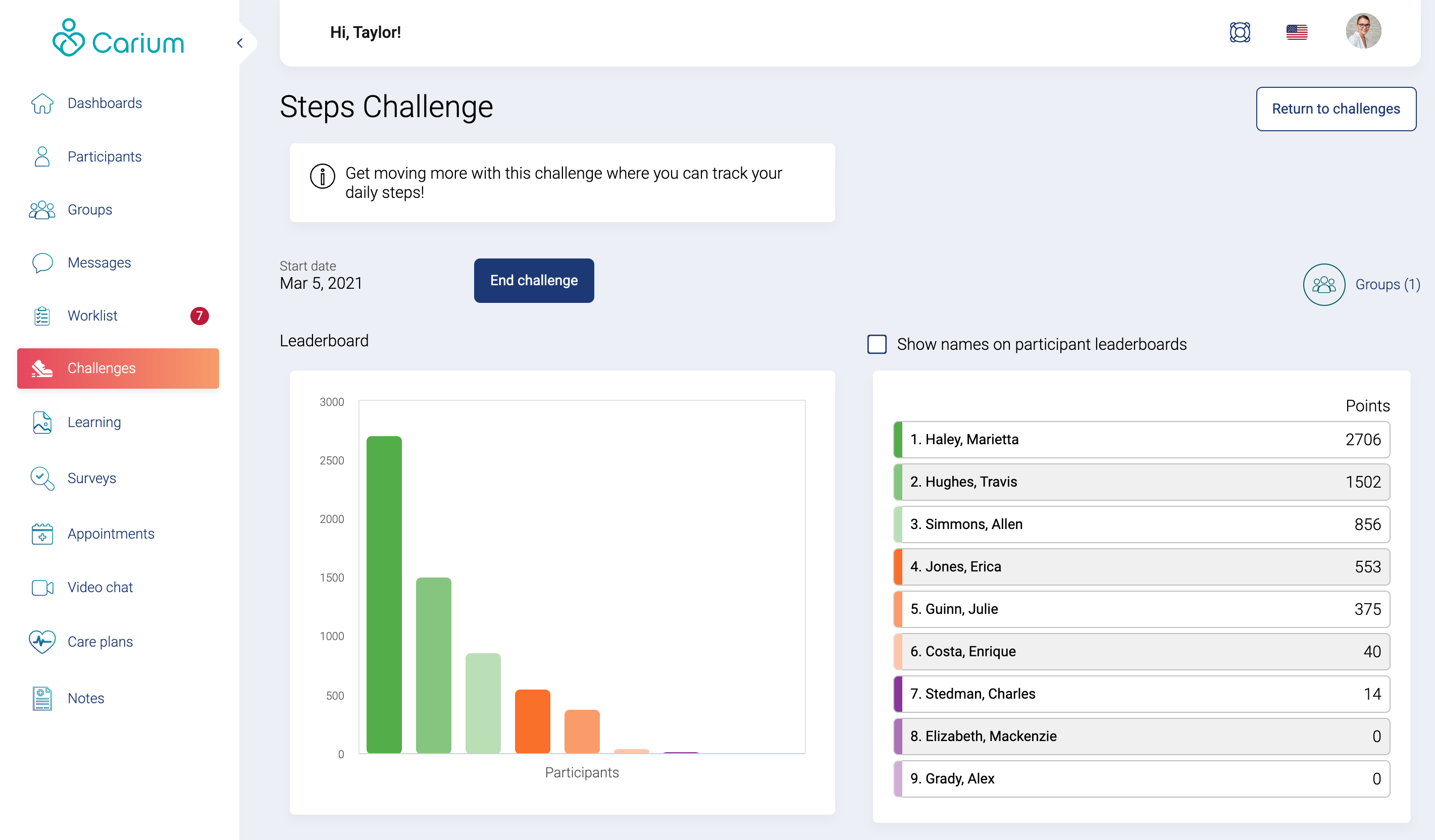
Carium can create a PHI protected challenge experience by hiding the names on the leader board. For example, a patient can see they're in 10th place without seeing the names of others participating.
In addition to the standard challenges available, Carium’s Solutions team can build a customized challenge based on any metric tracked in Carium.
Care Plans
Care Plans combine the various patient engagement functions available in the Carium platform and replaces the traditional paper-based care plan handed to patients as they leave an appointment. The goal is to provide the patient with an ongoing, engaging experience that comprises the goals, actions, and education suggested by their provider. Care teams can track a patient’s progress against these care plans and adjust or intervene as necessary.
Locales
All Carium’s user interfaces were designed to support multiple locales and have full support of English and Spanish today. Mobile apps will adopt the locale configured on the mobile device, while web interfaces are selected using the toolbar.
Provider Tools
Participant List and Search
The Participant List is the likely starting point for providers who are looking up patient records. The list supports two primary views. One that focuses on patient demographics and a second that summarizes recent biometrics and system activity (for example, journals, messages, actions). The list can be scoped through a variety of attributes to hone in on the intended population or individual patient record.
Care team members can add custom views, which may include a variety of biometric and user information. These views can be dynamically sorted, enabling care teams to adapt and target groups of patients needing support.
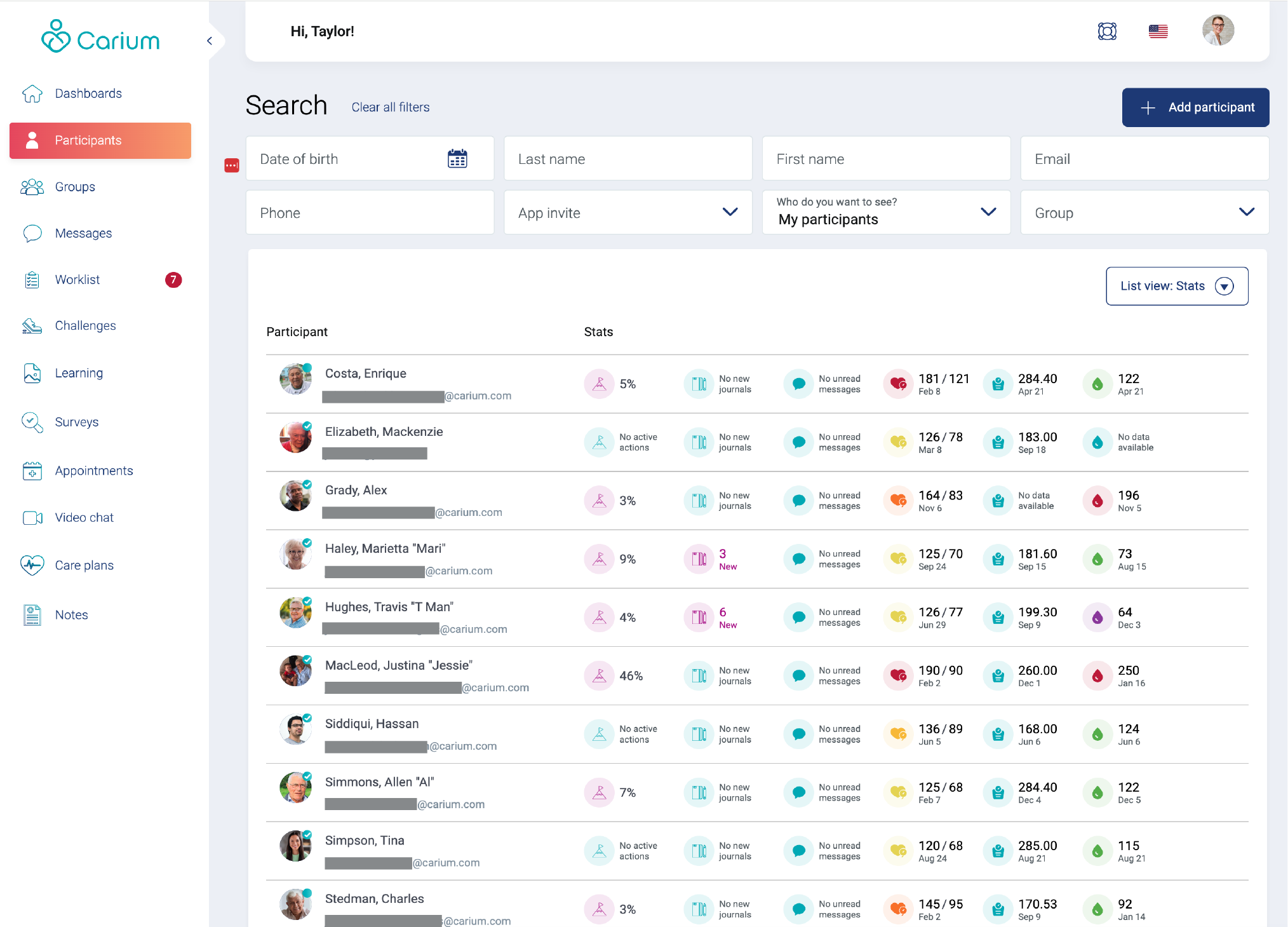
Analytics Dashboards
Analytics Dashboards are available for providing customized tables, charts, and exportable reports that summarize information contained within the Carium database. Each page can contain multiple “widgets” which can be configured as a chart, table, or text container. Custom python code is assigned to each widget to summarize and format the data to be displayed. Each widget also includes an option to download the data in a CSV format.
Carium deploys a standard set of analytics with most customer deployments and offers services to build custom visualizations and reports.
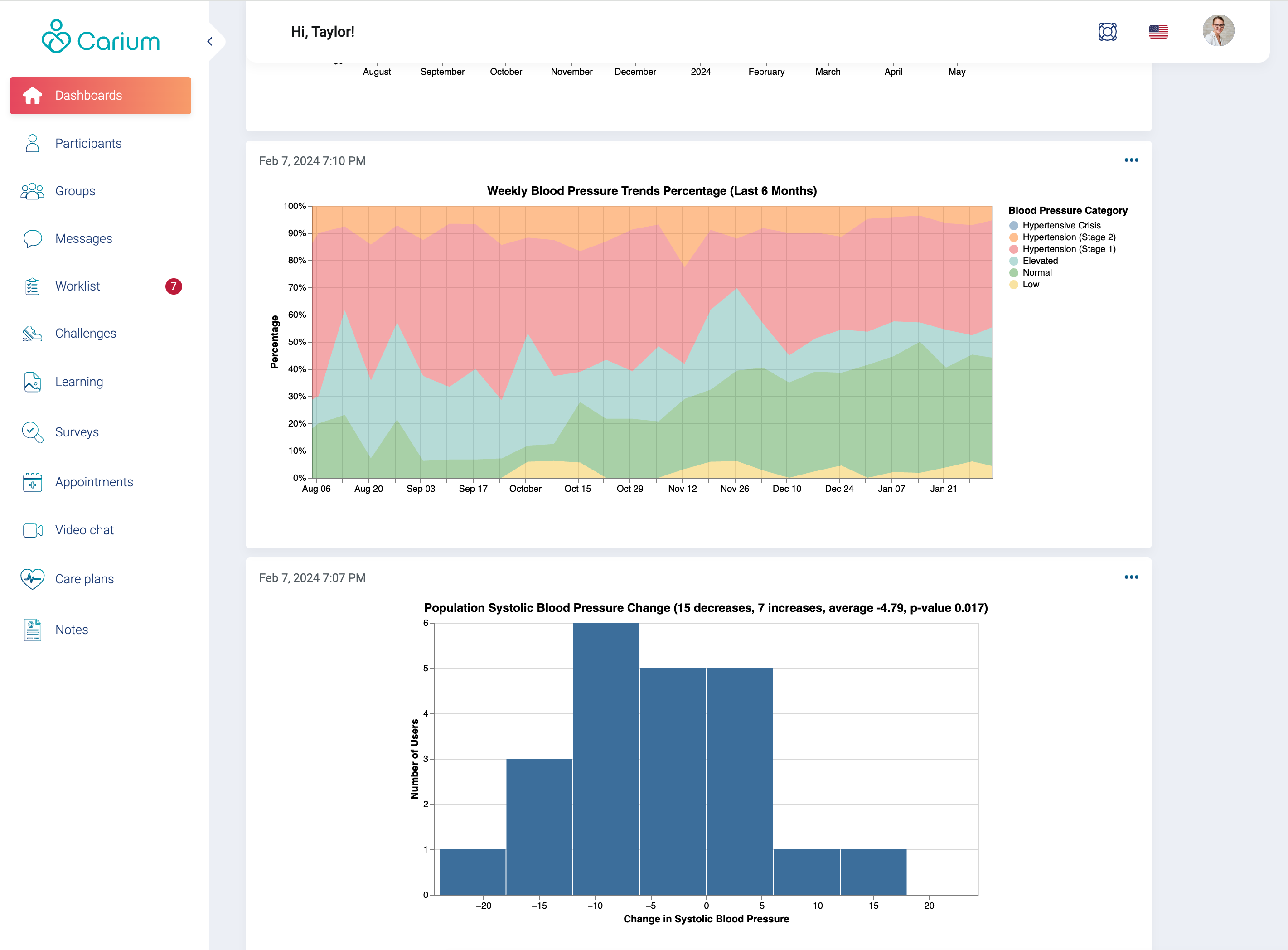
Divisions & Groups
Divisions and groups in Carium are used for access management and to partition users. Below is an example of an organization structure using divisions and groups.
Organization admins have visibility, access and control of all divisions, groups, messaging channels and participants.
Division admins have visibility, access and control of all groups, messaging channels, and participants in their division.
Remote Patient Monitoring and Chronic Care Management
Carium includes the ability to track achievement against billing requirements for RPM (99453, 99454, 99457, 99458) and CCM (99490, G2058, 99487, 99489). This tracking is accomplished through Dashboards that indicate estimated revenue achievement and potential, achievement against the various codes, and per patient eligibility and progress in a given month.
In addition to tracking the billing requirements, Carium has incorporated an alerting system that can notify providers of the presence of certain patient conditions in real-time. These conditions include but aren't limited to: Blood Pressure, Glucose, Temperature, Oxygen Saturation, Weight Change, How are you Feeling?, etc. Each condition also supports multiple severity levels that can be customized per patient along with consequent notification actions (todos and emails).
Pathways
Intelligent automation supports patients with customized care pathways, driving adherence and providing visibility for both patients and care teams. Inherently flexible, Carium’s care pathways are being used to accommodate operational and clinical workflows.
Flexible care pathways offer the ability for providers to manage patients through a multi-stage process, giving visibility to action items for both patients and care teams. Driven by flexible automations, they provide advanced task management and clinical workflow visibility.
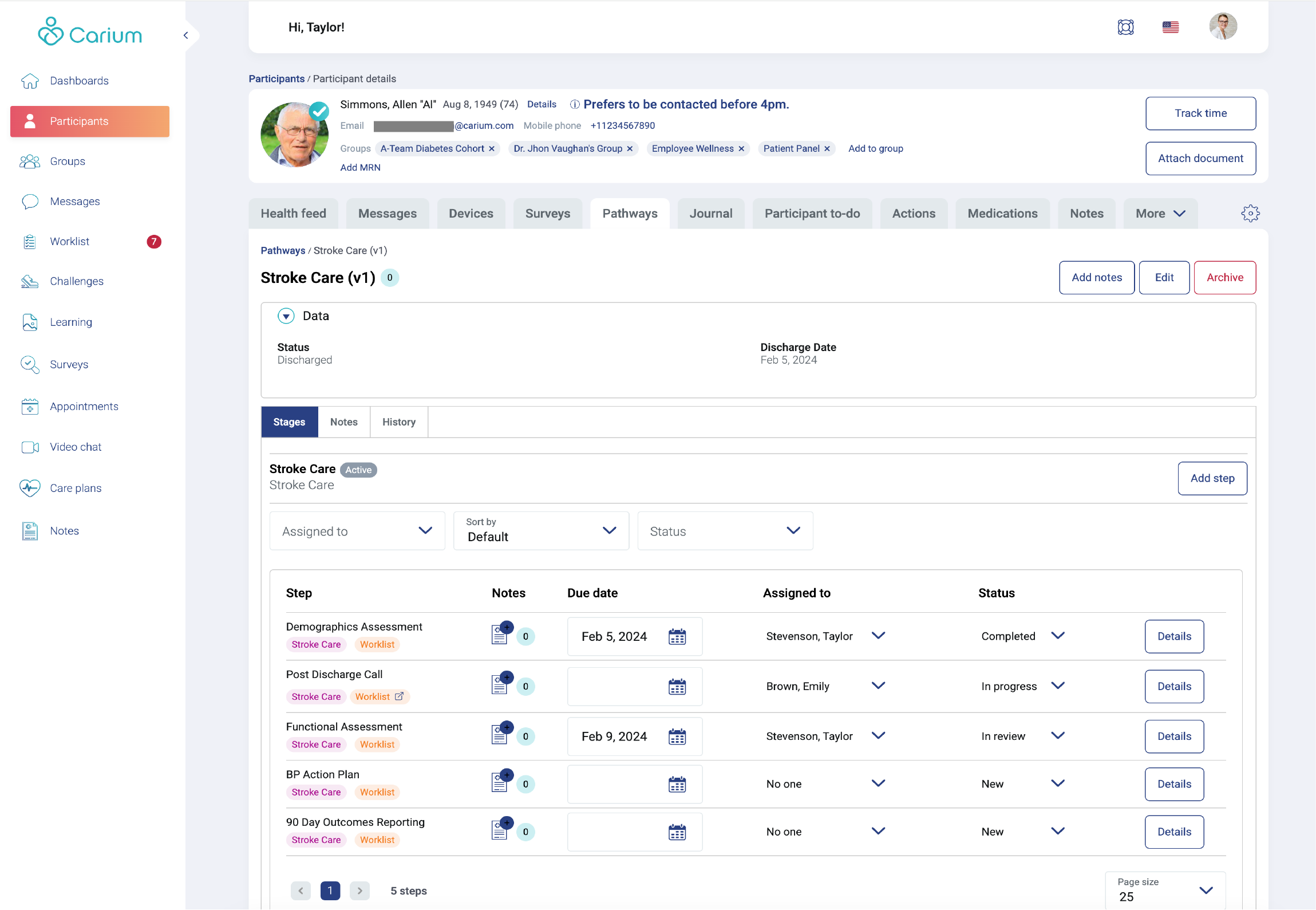
Provider Worklist
Similar to patient to-dos, providers can also track tasks that are either manually or automatically assigned to them. The worklist supports the same functions as patient to-dos, along with a reference to the patient. Provider to-dos can be assigned to a single provider or a group. When assigned to a group, any member can complete the to-do, enabling team-based triage of patient issues.
Provider to-dos primarily notify providers of patient issues detected by Carium's real-time monitoring systems. The worklist entries can also contain embedded forms for data collection from the care team during triage or to-do completion.
The worklist is closely linked with pathways. Worklist tasks can correspond one-to-one with Pathway Steps. Any changes to the worklist item will reflect in the corresponding pathway step and vice versa.
Patient Onboarding
There are several options available for inviting patients to Carium. One approach is for providers to invite patients in the provider web UI using the patient’s name, DOB, gender, and email address and/or phone number. This can be accomplished one at a time or in bulk with assistance from the Carium Solutions team. The invite comes in the form of an email or SMS message with a unique link for the patient to complete their account registration. The invitation includes the name of the provider and can be further customized/branded as needed.
Another option for inviting patients to Carium is through the use of a custom invitation code. This enables patients to create their account by using the “Join Carium” option in the Carium patient app. From the “Join Carium” screen, the patient enters the unique invitation code along with their demographic info. Carium displays the provider name and logo during the sign-up process when the unique code is entered.
Time Tracking
To meet certain RPM and CCM billing requirements, Carium has incorporated a time tracking function that tracks time in a ledger per patient and per task. The ledger entries are used to track qualification for time-based billing codes and are maintained and exportable for audit purposes.
Notes
Notes, connected to a patient's record, are available for ad-hoc note-taking. Carium also provides a library of templates that can be used for recurring tasks. Additionally, there are several ways to organize notes, including tags and note types.
Local Community Resources
Carium's LCR feature assists care teams in identifying and recommending community resources that can benefit patients. For each application, Carium's Solutions Team populates a database with local resources relevant to the patient population. These resources can be categorized and the categories linked to patient records based on need. Carium can then filter resources based on proximity to the patient's physical address. Once resources are chosen for patients, they can be used in follow-up communications, reporting, and automations.
Custom Data
Entirely custom structured data fields can be configured to allow for tracking and reporting information specific to a given customer’s use case. After configuration, these custom data fields are present in every patient’s record for that organization.