SFTP
SSH File Transfer Protocol (SFTP) is a secure file transfer protocol that provides file access, file transfer, and file management functionality. It can be used to access and manage files on remote servers and exchange information between systems securely.
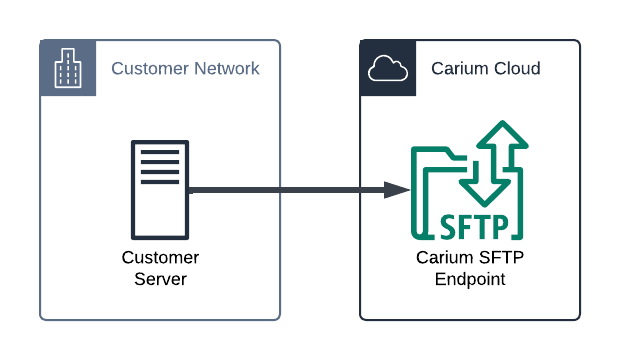
Carium provides an SFTP server that allows you to upload and download files from your Carium instance. You provide a public key to Carium, and Carium uses it to authenticate future SFTP connection.
Carium's SFTP server can be used as a lightweight alternative to EMR integration. Patient information or reports can be uploaded to Carium via SFTP, and Carium can process the files and update the patient records accordingly. This allows asynchronous data exchange between Carium and other systems.
Connecting to SFTP
Following industry best-practices, Carium only supports certificate-based authentication for SFTP connections. Once you provide Carium with your public key, Carium will provide a username for you to use when connecting to the SFTP server.
| Configuration | Value |
|---|---|
| Host | sftp.carium.com |
| Port | 22 |
| Username | Provided by Carium |
| Authentication | Public Key |
| Private Key | Your private key |
Any standard SSH or SFTP client can be used to connect to Carium's SFTP server.
If you are using the sftp command-line client and the private key is loaded to a key agent, you can connect to
Carium's SFTP server with sftp -i /path/to/private/key.pem customername@sftp.carium.com.
$ sftp -i /path/to/private/key.pem customername@sftp.carium.com
Welcome to Carium's SFTP Endpoint!
Usage of this system is subject to the Carium Terms of Use and
constitutes acceptance thereof. Available at https://carium.com/legal
Connected to sftp.carium.com.
sftp> ls
README.txt
You can use standard SFTP commands to interact with the server, such as ls, get, put, cd, mkdir, and rm.